- Retro Games
- Final Fight (Arcade)
Advertisement
Advertisement
Advertisement
Advertisement
Advertisement
Advertisement
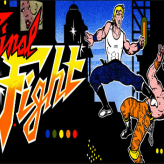
Final Fight (Arcade)
Capcom created the side-scrolling beat'em-up video game Final Fight. It was the sixth game to be released, and it was first made available as an arcade game in 1989.
Final Fight: A Nostalgic Brawl Through Gaming History
The Origins and Impact
In the realm of classic arcade games, few titles hold the iconic status of Final Fight. Developed by Capcom and initially unleashed upon the world in 1989 as an arcade game, it quickly cemented itself as a genre-defining masterpiece. This side-scrolling beat-'em-up was not just a game; it was an experience, and it left an indelible mark on the gaming landscape.
Final Fight's premise was simple yet compelling: you assume the role of one of three street fighters, each with a unique set of skills and attributes, on a quest to rescue a kidnapped loved one from the clutches of a nefarious gang. The game's setting, the fictional Metro City, was a gritty urban landscape filled with danger and intrigue. It was a tale of heroism, perseverance, and the relentless pursuit of justice.
Originally conceived as a sequel to the original Street Fighter, Final Fight underwent a remarkable transformation during development. Initially titled "Street Fighter '89," the game was intended to continue the legacy of its predecessor. However, following the immense success of Double Dragon, the decision was made to shift the genre from fighting to beat 'em up. Thus, Final Fight was born, and it quickly became a beacon of the beat-'em-up genre.
The Gameplay That Defined a Generation
At the heart of Final Fight's enduring appeal lies its gameplay, which seamlessly blends action, strategy, and storytelling. The player can select from three main characters: the formidable Mike Haggar, a former pro wrestler and the city's mayor; Cody Travers, an expert brawler; and Guy, a modern-day ninja. Each character boasts a distinct fighting style and characteristics, allowing players to choose their preferred avenue of combat.
The controls are elegantly simple—a joystick for movement and two buttons for attacking and jumping. Yet, within this simplicity lies a world of depth. Players can perform combos by repeatedly pressing the attack button, with the final strike of the combo transitioning into a throw if the joystick is moved in the opposite direction just before impact. Jump attacks add another layer of strategy to the mix.
Grabs are executed by walking into an enemy, opening up opportunities for grab attacks and throws. Throwing an enemy into another inflicts additional damage, introducing a satisfying element of strategy and crowd control. Various items, from weapons to health recovery aids, can be picked up and wielded against foes. However, these items have limited uses and can be lost if disarmed by enemies or upon transitioning to a new area.
The game is structured across six stages or "rounds," each set in a different section of Metro City. These stages are not linear; they often encompass multiple levels and culminate in intense boss battles unique to each round. The journey through the Slums, the Subway, and other locales is punctuated by bonus rounds that offer a temporary respite from the relentless action.
A Legacy That Endures
Final Fight's impact was seismic. It enjoyed tremendous success in arcades, with 30,000 arcade units sold worldwide. In Japan, it claimed the title of the highest-grossing arcade game of 1990, while in the United States, it reigned as the year's highest-grossing arcade conversion kit. The Super NES version further solidified its legacy, selling a staggering 1.5 million cartridges globally.
This triumph paved the way for the birth of the Final Fight series, with several sequels following the original. The game's development team went on to create the iconic Street Fighter II, and characters from Final Fight would go on to feature as playable fighters in the Street Fighter Alpha sub-series, further intertwining the legacies of these two franchises.
Final Fight, in its various forms, remains a cherished relic of gaming history. It represents an era when arcades were bustling hubs of entertainment, and players embraced the challenge of mastering the game's intricacies. The fusion of storytelling and action in Final Fight served as a precursor to the narrative-driven experiences that define modern gaming.
In closing, Final Fight is not just a game; it's a testament to the enduring power of classic arcade titles. Its influence can be seen in the beat-'em-up genre and the broader gaming landscape. For those seeking to relive the glory days of arcade gaming or newcomers eager to discover the roots of a beloved genre, Final Fight offers a timeless and thrilling adventure through the mean streets of Metro City. It's a journey worth taking, one punch and kick at a time.
Controls
Before you embark on your journey through Metro City in Final Fight, it's crucial to master the controls. With precision and skill, you can punch, kick, and throw your way through hordes of enemies. Let's break down the controls step by step:
Arrow Keys – Movement: Your trusty arrow keys are your means of navigating the mean streets of Metro City. Use them to move your character left or right, allowing you to position yourself for attacks or avoid oncoming threats.
Space key – Select: The space key serves as your selection button. Whether you're navigating menus or choosing options, a simple press of the space key confirms your choice.
Enter key – Start: When it's time to dive into the action, the Enter key is your gateway. Press it to start the game, unleashing the challenges and adversaries that await.
“Z” key – a: Now, let's get to the heart of combat. The "Z" key unleashes your "a" button function. This is your primary attack button, enabling you to throw punches and strikes to fend off enemies.
“X” key – b: Complementing your primary attack is the "X" key, corresponding to the "b" button function. Use this button to perform secondary attacks and execute combo moves.
“A” key – x: Special moves and abilities come to life with the "A" key, linked to the "x" button. It's your ticket to unleashing devastating attacks on your foes.
“S” key – y: The "S" key mirrors the "y" button function, offering another layer of combat prowess. With this button, you can execute powerful moves and turn the tide of battle in your favor.
“D” key – l: Inventory management is essential in Final Fight. The "D" key, paired with the "l" button, allows you to cycle through your items and select the right tool for the job.
“C” key – r: Finally, the "C" key corresponds to the "r" button, serving as a versatile command. It enables various actions, including character interactions and special abilities.
Saving your game is a straightforward process, but it can be a game-changer in your quest to rescue Jessica and rid Metro City of its criminal element. Here's how to do it:
Hover Over the Emulator Screen: To initiate the saving process, position your cursor over the emulator screen. Ensure that you have the game window in focus, as this is where the magic happens.
Use the Icons: Within the emulator screen, you'll find icons that facilitate saving and loading your progress. These icons are your allies in your battle against the Mad Gear Gang.
Down Arrow Icon (Save): To save your progress, locate and click on the down arrow icon. This action triggers the saving mechanism, capturing your current game state.
Up Arrow Icon (Load): Should you need to continue your adventure from a saved point, the up arrow icon is your go-to tool. Click on it to load your saved progress and pick up where you left off.
Instructions
Using Mouse

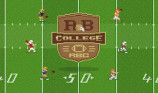

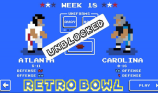



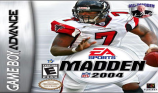

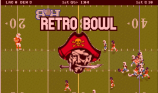
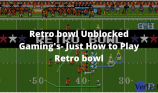

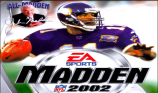


















Discuss: Final Fight (Arcade)